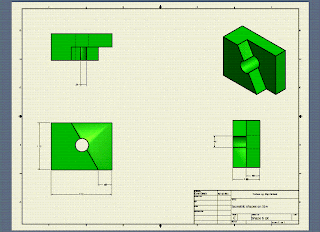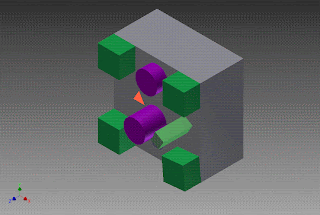For this activity, we had to choose 6 shapes that we sketched previously on isometric paper and we had to make them on Inventor. When we finished all 6 shapes we had to put them on idw which shows the top, front, right and isometric view with its dimensions.
Introduction to Engineering Design
Monday, June 6, 2011
Sunday, June 5, 2011
Parametric Constraints
In class, we learned about parametric constraints and how it is involoved in making an object on inventor. For instance, d2=d0/.25. That shows the the third step of the assembly has an equation using the previous measures. If you change one of the numbers, all of the other parametric constraints change too. we had to fill out a table and use that to make a table on inventor.
Wednesday, April 13, 2011
Basic Constraints and Driving Constraints- Inventor
For this assignment, we had to practice using the basic constraints on Inventor to create a block with multiple shapes on it. Rotating and constraining the shapes to create the image below. we had an instruction guide on microsoft that gave directions as to what to do with the basic constraints and driving constraints to create them.
Friday, March 18, 2011
Inventor Assignments
In this class assignment, we had to open a CAD document and follow the instructions in order to make the objects above on Inventor. It had us learning the features of inventor and how to use/apply them. Such as mirror, thread, coil, decal, fillet, rectangular pattern, circular pattern, and many more.
Friday, March 4, 2011
Puzzle Cube on Inventor
To continue this puzzle cube project, we had to make the cube on inventor. First me made the pieces indivually according to the combinations we used to make the cube. We then put it together in Inventor under iam. We had to animate it on ipn when we finished the orignal cube to watch the pieces come together in order. Lastly, we had to show the cube on idw.Explains the order of the pieces, the author, manager etc.

Thursday, January 27, 2011
The Puzzle Cube Project
 I had to draw as many combinations as i can using three, four, five or six blocks. Out of those combinatons we had to choose five to make a cube. We had to sketch each piece and how they would fit together with a 3 by 3 constraint, and when I finally found a combination using five pieces, I was able to actually make the cube and the packaging.
I had to draw as many combinations as i can using three, four, five or six blocks. Out of those combinatons we had to choose five to make a cube. We had to sketch each piece and how they would fit together with a 3 by 3 constraint, and when I finally found a combination using five pieces, I was able to actually make the cube and the packaging.Engineer's Notebook
For this class, we need to have an engineer's notebook where we write everything down and sketch. it has to be on grid paper and we have to format it the correct way. Every time we do an activity, we write down the process, our ideas, and draw sketches. the following are notebook entries:
Subscribe to:
Comments (Atom)